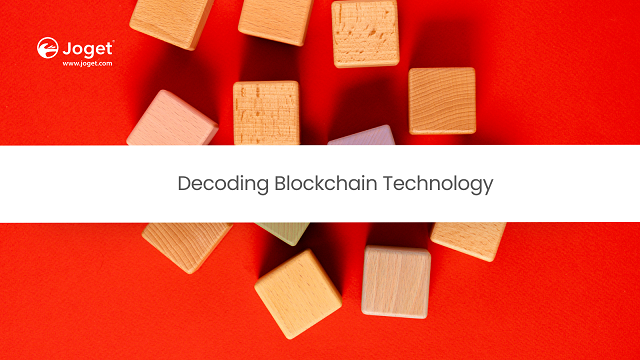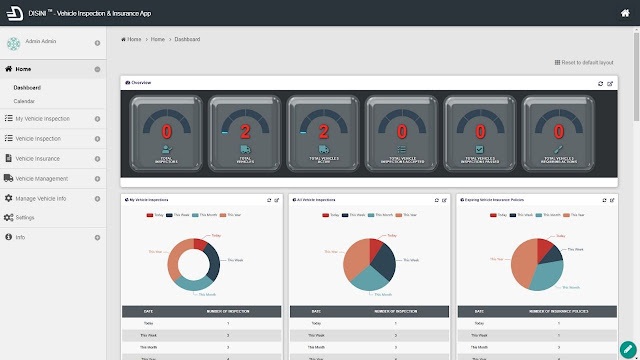Partner Developed Joget Workflow Solutions
Hello Jogeters! Time really flies. We were just talking about what new features we should include in v5 and here we are, prepping to release the first public beta soon. v5 Beta 5 & 6 have been released to our partners for their testing and review. So far the feedback has been extremely positive!! And of course, we get the bug reports too. Here are a couple of updates that we want to quickly share with you Jogeters! Firstly, we have just published a page on our website that highlights some of the partners' solutions developed on the Joget Workflow platform. Some of these solutions are pretty awesome. You can check them out here: http://www.joget.org/partner-solution/ . Here are some screenshots of some of the solutions. Secondly, Joget Workflow will be exhibiting in CommunicAsia/EnterpriseIT 2015 at Marina Sands in Singapore from June 2 to 5. Six of our partners will be there with us to chat with anyone who wants to talk "jogetians" (i.e. Joget Workflow s