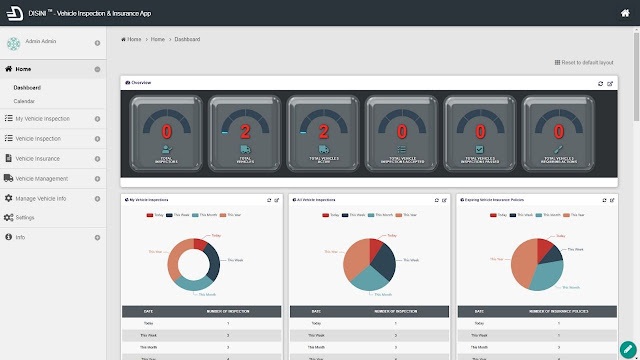Joget Workflow v3 - Install as Windows Service
In this tutorial, we will be learning on how to get Joget to run as a Windows Service. You may also refer to the knowledge base article . This video tutorial applies to both Joget Community and Enterprise edition. In this video tutorial, we will be using the default Joget installer for Windows. You may download it here if you have not done so. The Windows installer is prepacked with Apache Tomcat 6 (Application Server) and MySQL (Database) to get you started in no time. During the course of this tutorial, we will also be learning on how to:- Create Apache Tomcat 6 as service. Create MySQL as service. Make MySQL service as the dependency to Apache Tomcat 6.