Joget Workflow Training – Basic & Advance for v3.1 – Module 3 – Building your first Process-driven Application
We are making our training slides available online. This set of training slides is based on the Joget Workflow v3.1 version.
This would be another good avenue for those who are looking for more learning materials to create more values for their organizations.
This is the third out of 11 modules that will be posted online every few days.
In this module, we will learning on how to create a Process-driven Application by first creating a application container, followed by a simplistic Workflow Process design. By creating a Workflow Process design, we will be learning about elements such as Activity, Tool, Transition, Route, Participant, System Swimlane and so on. After the creation of the Workflow Process, we will then move on to verify the work done by going through the actual Process flow itself.
Module 1: Introduction
Introduction to Business Process and Workflow
Introduction to Joget Workflow
Overview of Joget Workflow v3 Architecture
Module 2: Setting up Joget Workflow
Requirements
Installation
Overview of User Management
Module 3: Building your first Process-driven Application
Business Process Design
Designing Your First Workflow with Workflow Designer
Running Your First Automated Process
Module 4: Process Monitoring
Administration of Process Instances in Joget
Module 5: Creating your first Forms
Creating your First Forms using Joget Form Builder
Understanding the relationship between Forms and Process Activities
Module 6: Using the Email Tool
Implementing Email Tool Plugin on your Process Tool.
Module 7: Creating Datalist and Userview
Creating a Listing of submitted Form data.
Creating a User Interface (UI) for end-user access.
Module 8: Participant Mapping and Permission Control
Defining Process Participant Mapping on your Process
Enforcing Permission Control on your App
Module 9: SLA and Deadlines
Service Level Agreement implementation on Workflow Process.
Creating Email Reminder on Workflow Process using Deadline implementation.
Module 10: Hash Variables
Dynamically populate Form fields, Email plugin.
Using Hash Variable
Module 11: A Revision - Building a Support Ticketing System
In this module, we will learning on how to create a Process-driven Application by first creating a application container, followed by a simplistic Workflow Process design. By creating a Workflow Process design, we will be learning about elements such as Activity, Tool, Transition, Route, Participant, System Swimlane and so on. After the creation of the Workflow Process, we will then move on to verify the work done by going through the actual Process flow itself.
Joget Workflow Training – Basic & Advance for v3.1 – Module 3 – Building your first Process-driven Application from Joget Workflow
This is the complete listing of all the modules.Module 1: Introduction
Introduction to Business Process and Workflow
Introduction to Joget Workflow
Overview of Joget Workflow v3 Architecture
Module 2: Setting up Joget Workflow
Requirements
Installation
Overview of User Management
Module 3: Building your first Process-driven Application
Business Process Design
Designing Your First Workflow with Workflow Designer
Running Your First Automated Process
Module 4: Process Monitoring
Administration of Process Instances in Joget
Module 5: Creating your first Forms
Creating your First Forms using Joget Form Builder
Understanding the relationship between Forms and Process Activities
Module 6: Using the Email Tool
Implementing Email Tool Plugin on your Process Tool.
Module 7: Creating Datalist and Userview
Creating a Listing of submitted Form data.
Creating a User Interface (UI) for end-user access.
Module 8: Participant Mapping and Permission Control
Defining Process Participant Mapping on your Process
Enforcing Permission Control on your App
Module 9: SLA and Deadlines
Service Level Agreement implementation on Workflow Process.
Creating Email Reminder on Workflow Process using Deadline implementation.
Module 10: Hash Variables
Dynamically populate Form fields, Email plugin.
Using Hash Variable
Module 11: A Revision - Building a Support Ticketing System
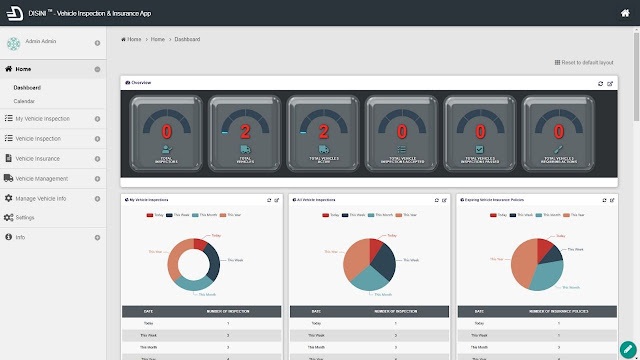
.png)
Comments
Post a Comment