Google Apps, Slack, Joget Workflow Mobile App and More
Joget Workflow v5 has been released, finally!
It was delayed by a couple of months as we had put a lot of focus on security, complying to audits done by some of the biggest names in security such as HP Fortify, Veracode and Rapid7 AppSpider. If you want to see what was remediated, you can check the CHANGES.txt document of the v5 release.
It is exactly a month into v5 release, so what's next? Let us share with you what is happening right now!
We just released Joget Workflow For Google Apps on the Google Apps Marketplace. You can check out the listing here.
If you are a Google Apps user, you can now subscribe to Joget Workflow For Google Apps, where you will be able to access Joget Workflow from your Google Apps menu.
Joget Workflow For Google Apps works with Joget Workflow On-Demand. You will be able to try it out for 14 days before deciding whether to subscribe on a monthly basis.
Installation Guide
Here is an article with details on how to install Joget Workflow for Google Apps. Depending on the feature requests we receive, we plan to integrate with more Google Apps features.
It's here! Took us a while, but we have finally published an official Joget Workflow Mobile Android app on the Google Play Store. Download it here. An iOS versionwill be published very soon (under review now) is now published.
The Joget Workflow Mobile App allows for simpler access to Joget Workflow servers while providing mobile features such as push notifications for both Android and iOS devices. By creating multiple profiles, you will be able to access multiple Joget Workflow web apps from different locations.
Installation and Setup
To enable push notifications, you will need to install the Mobile Push Notification plugin in your Joget Workflow server. The plugin sends a push notification whenever a user receives a new pending task assignment.
It is quite similar to the User Notification email plugin, except that it sends mobile push messages instead of emails. Check out this article in our Knowledge Base to get more details.
The Mobile Push Notification plugin is now available for download in the Joget Marketplace. All community and enterprise users can download for free.
In the months to come, depending on the feature requests we receive, we plan to add a lot more features to the mobile app. Stay tuned!
We have just released 2 new plugins that will allow Slack users to integrate Joget Workflow with Slack messaging. Btw, we are using Slack... so this is really exciting.
We just published a new batch of short Joget Workflow video tutorials that are targeted at specific learning goals. You can check out the playlist below or on our YouTube Channel.
If you have any tutorial request or specific topic that you would like us to cover, please do not hesitate to let us know by leaving a comment below or you can always post them here on http://answers.joget.org.
It was delayed by a couple of months as we had put a lot of focus on security, complying to audits done by some of the biggest names in security such as HP Fortify, Veracode and Rapid7 AppSpider. If you want to see what was remediated, you can check the CHANGES.txt document of the v5 release.
It is exactly a month into v5 release, so what's next? Let us share with you what is happening right now!
Joget Workflow For Google Apps
We just released Joget Workflow For Google Apps on the Google Apps Marketplace. You can check out the listing here.
| Joget Workflow For Google Apps on the Google Apps Marketplace |
 |
| Access Joget Workflow via the Google Apps menu. |
Joget Workflow For Google Apps works with Joget Workflow On-Demand. You will be able to try it out for 14 days before deciding whether to subscribe on a monthly basis.
Installation Guide
Here is an article with details on how to install Joget Workflow for Google Apps. Depending on the feature requests we receive, we plan to integrate with more Google Apps features.
Joget Workflow Mobile App
It's here! Took us a while, but we have finally published an official Joget Workflow Mobile Android app on the Google Play Store. Download it here. An iOS version
The Joget Workflow Mobile App allows for simpler access to Joget Workflow servers while providing mobile features such as push notifications for both Android and iOS devices. By creating multiple profiles, you will be able to access multiple Joget Workflow web apps from different locations.
Installation and Setup
To enable push notifications, you will need to install the Mobile Push Notification plugin in your Joget Workflow server. The plugin sends a push notification whenever a user receives a new pending task assignment.
It is quite similar to the User Notification email plugin, except that it sends mobile push messages instead of emails. Check out this article in our Knowledge Base to get more details.
| Mobile Push Notification Audit Trail plugin configuration page. |
In the months to come, depending on the feature requests we receive, we plan to add a lot more features to the mobile app. Stay tuned!
Slack in Joget Marketplace
We have just released 2 new plugins that will allow Slack users to integrate Joget Workflow with Slack messaging. Btw, we are using Slack... so this is really exciting.
- Slack Webhook Plugin - The Slack Webhook Plugin Tool is a Joget Workflow process tool that you can include in your app's process flow to send messages to the Slack app. The tool can be configured to send messages to one or more Slack #channels. You can also learn how to develop or extend this plugin by reading this tutorial in our Knowledge Base.
- Slack Notification Plugin - This Slack Notification Plugin is a Joget Workflow plugin that automatically sends a message to the corresponding Slack Messaging user on new process tasks. The message will appear in the user's Slackbot channel. You can also learn how to develop or extend this plugin by reading the tutorial in our Knowledge Base.
New Joget Workflow Video Tutorials
We just published a new batch of short Joget Workflow video tutorials that are targeted at specific learning goals. You can check out the playlist below or on our YouTube Channel.
If you have any tutorial request or specific topic that you would like us to cover, please do not hesitate to let us know by leaving a comment below or you can always post them here on http://answers.joget.org.


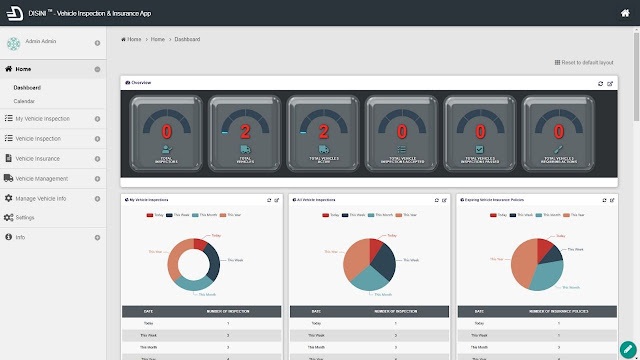

great information!
ReplyDelete