Document Approval and Workflow on Google Drive
Cloud file storage is increasingly important in today’s computing environment, be it for personal, small business or enterprise use. Services like Dropbox, Box.com, Microsoft OneDrive and Google Drive are leading the way. Google Drive is Google’s popular file storage service, and is seamlessly integrated with Google Apps.
If you are using Google Apps for Work, having files stored and synchronised seamlessly in the cloud makes collaboration and document sharing easy. But if you need document approvals and routing, using Google Apps Script to enable workflow is too complex and not for everyone. There is a better way to manage the sending of documents for approval within the organisation and that’s through Joget Workflow for Google Apps.
Visually design apps with integrated support for Google Drive
Joget Workflow for Google Apps is a cloud platform to build apps and automate processes. Seamlessly integrated with Google Apps for Work, you can visually design your own custom applications. With Google Drive Integration, you can drag-and-drop a file upload that directly uploads and reads files from Google Drive.
When it is up and running, try to create an app from scratch using the App Generator following the Overview Tutorial (kudos if you can get it done in 10 minutes or less). In the Form Builder, drag-and-drop the Google Drive File Upload element into your form.
Configure the element with just a few simple properties.
From the front-end, users will be able to upload and store files on Google Drive.
Install apps from the Joget Marketplace
An alternative to creating an app using the App Generator is to download a ready made app from the Joget Marketplace. Just install the desired app, edit an existing form and add in the Google Drive File Upload element.
Mobile Support
Also, if you need for your apps and data to be accessible on the go, the Google Drive File Upload element just added in the form is automatically mobile ready, and can be accessed using a mobile browser, or via the Joget Workflow Mobile App (available on the Apple App Store and Google Play Store).
The addition of Google Drive support for apps developed on Joget Workflow for Google Apps, will hopefully make document approval and routing easy. More information on Joget Workflow can be found at http://www.joget.org.
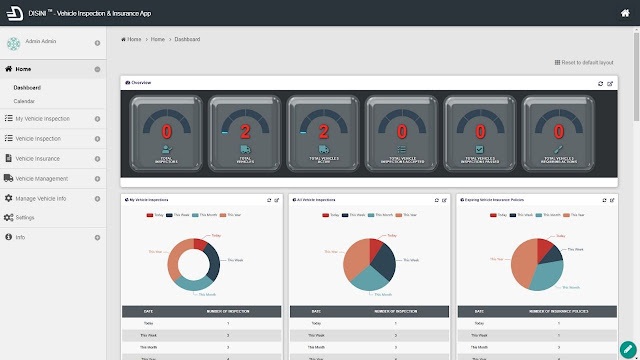
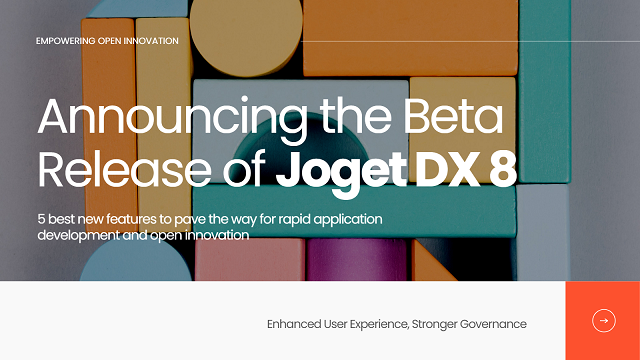
nice
ReplyDeletegreat article! thanks for the info
ReplyDelete