Joget in a Non-Profit Laboratory Project for Doctors without Borders: Episode II
Running a Laboratory Information Management System (LIMS) for bloodstream infection analysis, built on Joget
Article contributed by Baptiste, Engineering Coordinator for the Mini-Lab Project, Doctors Without Borders
|
|
Joget runs on a computer acting as a server connected to a local Mini-Lab network to which 3 other devices can be connected. The laboratory is composed of 6 working stations each with a precise function. One computer is dedicated to sample registration on station 1, and another one to the use of the microscope and the digital microplate reader on station 5. Finally, on station 2, the technicians have access to Joget through a touch-screen tablet, allowing data entry while working on microbiology samples.
As of today, lab technicians are able to register patients and samples into the app and follow the sample as they process them according to the laboratory procedures. The workflow process of the App has been extended since its first version (presented in the previous blog post). It is now much more complex. It involves multiple performers (technicians and lab manager), many forms, tools, deadlines etc… However, the complexity of the workflow is sometimes hard to manage, especially when changes are needed.
Throughout the app, we’ve made use of many features and customization possibilities that Joget offers. Here is a non-exhaustive list:
- Deadlines: The lab technicians must perform actions 16 hours after sample reception. To remind them of that, we used an activity deadline. To mask that “Waiting” activity to the users, we assign it to a “System” user, which requires no manual action. Once the deadline for that activity hits, the adequate activity appears for the technicians.
- Multiple records data entry: Twice a day, the technicians have to enter data for each sample in the “incubation” activity. This can represent 20 to 30 samples each day so entering each single form to enter the data would be fastidious. Instead, we made use of the “subform repeater” feature, combined with the JDBC Load and Store data binders. Using custom SQL queries we are able to load only the samples that we need and to store the adequate data in the database.
- Multiple activity termination: In several cases, we needed to terminate one same activity for several records at the same time (for instance after usage of the subform repeater described here over). To perform this, we used the “Post Processing Tool” using Bean Shell. The java code includes a SQL query to the Datasource to retrieve the ids of the activities we want to terminate. Then we use the workflow manager to complete the appropriate assignments.
Next Step
In 2020, we will deploy our second laboratory pilot and we will still be using Joget as our Laboratory Management System. The big difference will be that this time, contrary to Haiti where we were only in test-mode, the laboratory will actually give out results to the clinicians in order to help patient treatment. This will affect the conception of the Mini-Lab Joget app, which we will need to modify before deployment. Especially, the quality of the reports coming from the lab will be crucial. More on this on the next episode!

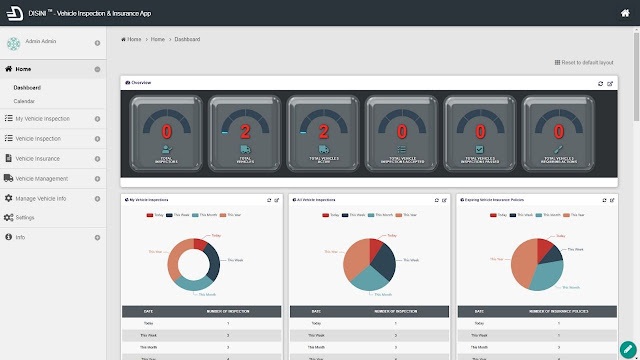
Comments
Post a Comment