3 Ways to Get Started on Your Digital Transformation Journey with Joget
Why Low-Code Platforms for Digital Transformation?
Digital transformation is the use of digital technologies to transform the way your business works in order to compete in a fast changing world. Speed is essential, because if you do not innovate fast enough you will fall behind your competitors and risk becoming obsolete.The world now revolves around software and apps. Can packaged or hosted software meet your needs? Is your business the same as everyone else’s? Of course not, so this means that you will likely need software customized to your needs. Continuous change is also essential to keep adapting to changing market conditions. This means you need some scale of app development. With the inherent technical challenges in app development and lack of available technical resources, how is this possible?
This is where no-code/low-code platforms come in. These platforms provide rapid app development, deployment and management to accelerate your app development in order to support your digital transformation.
Why Joget? Build a Complete App in 30 minutes, No Code!
Joget is an open source no-code/low-code application platform for faster, simpler digital transformation. Joget combines the best of business process automation, workflow management and rapid application development in a simple, flexible and open platform. Visual and web-based, it empowers non-coders to instantly build and maintain apps anytime, anywhere.With the Joget platform, it is possible to build a full-fledged app with dashboards, calendar, approval workflow and data management within 30 minutes. It can be done without coding and you essentially drag-and-drop, point-and-click and configure your way through. It’s even possible to use a touch device to build it. It is not just limited to simple applications though, as you have the flexibility to build any type of complex applications to suit your business needs.
The 30 minute video below demonstrates an authentic, real-time example of building the app from scratch.
Users can also download the Joget Mobile App from the Apple App Store and Google Play Store to access the very same app with the UI automatically tailored for mobile devices.
So How Do We Get Started on Joget?
Here’s how:
- Run On-Demand on Joget Cloud
- Download and Install On-Premise
- Deploy on Public/Hybrid Cloud
Run On-Demand | Download On-Premise | Deploy on Public / Hybrid Cloud |
1. Run On-Demand on Joget Cloud
1.1 Sign Up for a Free On-Demand Cloud Service
The quickest way to get started is to sign up for a free account on Joget On-Demand, where you can get up and running within minutes. You get a 14 day trial for 20 users, which reverts to the 3 user free tier after that. The free tier will remain active so long as you login to your account at least once every 2 weeks.
To start, head over to https://cloud.joget.com and click on the Sign Up Free button.
To start, head over to https://cloud.joget.com and click on the Sign Up Free button.
Just key in a few fields and Submit. You will receive a verification email, and upon clicking on the verification link in the email, you will be brought to your Joget App Center.
That’s it!
However do note that this is a multi-tenant account, which means that you may be sharing server resources with others. This is suitable for development, testing or deployments for small departments and groups. You can upgrade to subscription plans for up to 100 users.
1.2 Subscribe to Joget Cloud Enterprise Plans
For larger production deployments, you can opt for dedicated hosting services so that you can focus on your apps without worrying about hosting or infrastructure. There are several plans on Joget Cloud to cater to different levels of service.
On-Demand Enterprise
Joget Cloud On-Demand Enterprise is a fully managed platform as a service. This plan provides dedicated hosting in a cloud provider (Amazon AWS, Microsoft Azure, Google Cloud Platform or Alibaba Cloud) and region of your choice, and allows you to focus on your apps without worrying about licensing, hosting or infrastructure.
Joget Cloud On-Demand Enterprise is a fully managed platform as a service. This plan provides dedicated hosting in a cloud provider (Amazon AWS, Microsoft Azure, Google Cloud Platform or Alibaba Cloud) and region of your choice, and allows you to focus on your apps without worrying about licensing, hosting or infrastructure.
Managed Services
Joget Cloud Managed Services is a BYOL (Bring Your Own License) service. The hosting and infrastructure will be fully managed, but you will need to purchase or use your own existing Joget enterprise licences.
Joget Cloud Managed Services is a BYOL (Bring Your Own License) service. The hosting and infrastructure will be fully managed, but you will need to purchase or use your own existing Joget enterprise licences.
Virtual Private Server (VPS)
Joget Cloud VPS is also a BYOL (Bring Your Own License) service when you need more control over the underlying servers. The initial installation and setup is fully prepared before being handed over.
The plans are summarized below:
| On-Demand Enterprise | Managed Services | Virtual Private Server (VPS) | |
| Dedicated Hosting | |||
| Initial Installation and Setup | |||
| Service Management, Monitoring, Upgrades and Backups | |||
| Enterprise Licenses Included |
2. Download and Install On-Premise
If you prefer to host Joget on-premise, you can download and install Joget in your own servers or PCs.
Joget is built on the Java Enterprise Edition (EE) standard and can be deployed on a variety of Java EE compatible application servers e.g. Apache Tomcat, Red Hat JBoss EAP, IBM Websphere Liberty, Oracle Weblogic. It supports any Java supported operating system (OS) e.g. Microsoft Windows, Linux (Ubuntu, Red Hat, CentOS, etc), and the underlying database is vendor independent and can run on a variety of SQL standard databases e.g. MySQL, MariaDB, Oracle, Microsoft SQL Server, PostgreSQL.
2.1 Install for Testing and Development
Joget is built on the Java Enterprise Edition (EE) standard and can be deployed on a variety of Java EE compatible application servers e.g. Apache Tomcat, Red Hat JBoss EAP, IBM Websphere Liberty, Oracle Weblogic. It supports any Java supported operating system (OS) e.g. Microsoft Windows, Linux (Ubuntu, Red Hat, CentOS, etc), and the underlying database is vendor independent and can run on a variety of SQL standard databases e.g. MySQL, MariaDB, Oracle, Microsoft SQL Server, PostgreSQL.
2.1 Install for Testing and Development
Visit the Downloads page and download the edition that you prefer. The Community Edition is fully open sourced under the GPL license, while the Professional and Enterprise Editions which contain many enhanced enterprise features are free for 3 users.
Follow the Installation Guide according to your OS, and upon successful installation you should be able to access the Joget App Center.
Do note that for convenience, the Joget downloadable installers are bundled with Apache Tomcat (and MariaDB database for Windows) and pre-configured with low system requirements for use on a laptop.
2.2 Install for a Production Environment
While the pre-configured installer setup is suitable for development or even very small production deployments, in an actual production environment you would typically have to set up, tune and manage various servers (e.g. web server or load balancer, application servers, database servers) and networking infrastructure. So you would have to have sufficient expertise in the various software and hardware products used.
If you lack sufficient IT resources or expertise to manage all these, then you can consider subscribing to the hosted Joget Cloud services to alleviate any worries about managing the infrastructure.
3. Deploy on Public / Hybrid Cloud
Joget can also be deployed in a variety of other different cloud environments in a private, public or hybrid cloud.
3.1 Amazon Web Services
AWS Marketplace is a catalog for customers to find, buy and deploy software on AWS. 3.1 Amazon Web Services
Install Joget from the AWS Marketplace
3.2 Microsoft Azure

Microsoft Azure Marketplace is an online store that sells applications and tools designed to integrate with the Azure public cloud.Install Joget from the Azure Marketplace
3.3 Google Cloud Platform

Google Cloud Platform is Google's cloud computing and hosting platform. Install Joget on Google Cloud Platform
3.4 Docker

Docker is a platform to create, deploy, and run applications by using containers. Run Joget on Docker
3.5 Kubernetes

Kubernetes is the leading open source container orchestration platform today.Run Joget on Kubernetes
3.6 Red Hat OpenShift
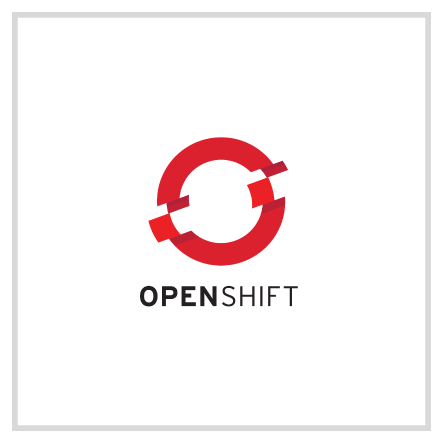
Red Hat OpenShift is a container application platform that brings Docker and Kubernetes to the enterprise.Run Joget using the Red Hat Certified Container
Run Joget using the Red Hat Certified Operator
3.7 Cloud Foundry

Cloud Foundry is an open source platform as a service (PaaS) for developers to deploy and scale applications without manually configuring and managing servers.
Run Joget on Cloud Foundry
3.8 Google G Suite
Google G Suite Marketplace is an online store for applications that work with G Suite apps.Run Joget on Cloud Foundry
3.8 Google G Suite
Install Joget from the G Suite Marketplace
What’s Next?
The flexibility of Joget allows it to fit in your environment. Once you have Joget running on your preferred platform, download ready-made apps from the Joget Marketplace, or learn to start building your first app in the Tutorials page.For more information on the Joget platform, visit https://www.joget.org.

.png)
.png)


Comments
Post a Comment