Joget Low Code Application Platform for G Suite
G Suite is a collection of popular enterprise collaboration products from Google (Gmail, Drive, Docs, Sheets, etc) for organizational use. Formerly known as Google Apps for Work, G Suite provides users great collaboration features over the cloud. However, collaboration tools are not always enough and organizations would require custom software or apps to solve specific business problems. That's where Joget fits in.
Joget DX is now available as the Joget Low Code Application Platform in the G Suite Marketplace. Installation is seamless from the G Suite Marketplace, and in just a few steps you will be able to start building, running and maintaining custom apps.
Install Joget Low Code Application Platform for G Suite
Here are steps to install Joget from the G Suite Marketplace.
- Login using your G Suite domain administrator email and click on Domain Install.
- In the next permission page, tick on the checkbox and click on Accept.
- At this point, Joget has been installed in your G Suite domain. Click on NEXT.
- To complete the setup, click on the Complete additional setup now link.
- In the Joget registration page, fill in your contact details and click on Submit. This will immediately create the Joget account for your G Suite domain.
- Once the creation is completed, you will get a confirmation screen with the account information. Click on the URL to access the Joget installation.
- You can login to the Joget installation using the Sign in with Google button, or using the default admin user account credentials.
- The Joget Low Code Application Platform icon will also appear in the Apps launcher at the top right of the G Suite header for all your domain users.
- Further instructions for setting up user and group directory integration can be found in the knowledge base article.
Get Started with Joget
Now that you have Joget running, it’s possible to build a complete app in minutes, as described in the article 5 Minute Challenge: Go From Zero to Complete Enterprise App.
For a more complex example, here’s a real-time demo showing a complete meeting booking app built within 22 minutes.
If deployment with G Suite is not suitable, you can also get started with Joget using many other deployment options including on-premise downloads, cloud on-demand, Docker images, certified Red Hat OpenShift images, public cloud images (AWS and Azure) and more.

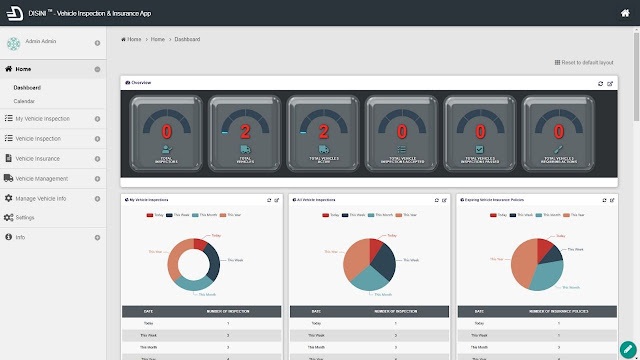

Comments
Post a Comment