A Guide to Get Started With Joget Workflow v3
Joget Workflow as a workflow management software has come a long way since Nov 2009. Version 1 and 2 were developed and positioned as a BPM workflow management system to design, deploy and run workflows for business processes with the workflow engine as the core.
After almost two years of trying to find a market fit, we discovered that our customers were using Joget Workflow to automate their processes and then building web applications around those workflows. A process-driven application if you will!
Joget Workflow as a process-driven application platform
That realization made us rethink our product strategy. Why not provide a platform that allowed the users to develop web applications and at the same time provide them with the capability to automate any processes they need? It should be designed to be simple and easy to use with little or no coding!
Hence, for v3, we decided to completely redeveloped Joget Workflow from ground up (v3 Overview). It is designed to be a platform that simplifies the process of developing process-driven applications.
On January 2012, we released v3. We changed our business model from open source to the commercial open source model and released two editions: Community Edition and Enterprise Edition respectively. (Comparison of the editions here and here.)
So, if you are looking to build a process-driven app and not just automate a process, this is where you can get started with v3. I have complied a list of to-dos that I think will help anyone to quickly get started.
RTFM - Read the fine manual :-)
If you are one of those that prefer to learn through documentation, here is how you get started:
Our selection of videos is by no means exhaustive or complete, so it is best that you use these videos as a quick guide and still continue to refer to the articles in our knowledge base. Again, please feel free to post your comments below or use our Forums to ask your questions.
After almost two years of trying to find a market fit, we discovered that our customers were using Joget Workflow to automate their processes and then building web applications around those workflows. A process-driven application if you will!
Joget Workflow as a process-driven application platform
That realization made us rethink our product strategy. Why not provide a platform that allowed the users to develop web applications and at the same time provide them with the capability to automate any processes they need? It should be designed to be simple and easy to use with little or no coding!
Hence, for v3, we decided to completely redeveloped Joget Workflow from ground up (v3 Overview). It is designed to be a platform that simplifies the process of developing process-driven applications.
On January 2012, we released v3. We changed our business model from open source to the commercial open source model and released two editions: Community Edition and Enterprise Edition respectively. (Comparison of the editions here and here.)
So, if you are looking to build a process-driven app and not just automate a process, this is where you can get started with v3. I have complied a list of to-dos that I think will help anyone to quickly get started.
RTFM - Read the fine manual :-)
If you are one of those that prefer to learn through documentation, here is how you get started:
- Joget Workflow eBook - Here is an eBook, "Easy Joget v3 for the absolute beginner", written and contributed by Madeng, one of our community member. You can view or download it on Slideshare or Scribd. There are comprehensive step-by-step guides to working with Joget Workflow.
- Joget Workflow Knowledge Base - You should check out our Knowledge Base. I have reproduced part of the v3 relevant outline here:
- Overview of Joget Workflow - This article will explain the components and architecture of Joget Workflow. Read this article to get a high level overview of Joget Workflow. This will enable you to better understand when you read the user guides later. I strongly suggest everyone to read this before proceeding.
- Installation Guide - This guide will show you where to download and how to install Joget Workflow on the Linux or Windows platform. Or if you like, skip installation by requesting for a 30 days trial Joget Cloud account here: http://cloud.joget.com.
- Start Page and Web Console - Depending on which installation you choose, you will need to follow the instructions in the respective installation guides to start up your Joget Workflow server. After you have successfully started up Joget on your computer locally, use your web browser and type in "http://localhost:8080/jw" to access the Joget Workflow Start page. The default username and password are admin and admin respectively.
- Build your first App! - These articles will get you to quickly jump in to build your first process-driven app. The app you will build in this tutorial is the "Leave Approval Application". Although it is a simple app, it will give you a very good introduction to Joget Workflow covering all the essential components of the platform.
- v3 Knowledge Base and Documentation - After you have familiarize yourself with the above and have build your first app, you can jump in to the full documentation here. Search out those sections relevant to your needs and if you encounter any problems, post your questions in our Forums.
- If you are developer, you can jump to the following sections:
Video Tutorials
This is probably the fastest way to get started with Joget Workflow. Watch the following videos:
- Overview of Joget Workflow v3 - A high level introduction to the components and features.
- Download and install Joget Workflow on Windows -
- Build an Expense Claim App with Joget Workflow
- Part 1 - Process Design Tutorial
- Part 2 - Form Design Tutorial
- Part 3 - Form, List and Userview Design
- v3 Video Playlist - If you like, you can view this v3 playlist that will covers the above videos and more advance topics.
Please note that some of the videos are intentionally done without audio. The best way to view these videos is to pause and play according to your pace.
I really hope that this article will help someone to quickly get started with Joget Workflow. Although, we are on track to release v4 in the month ahead, v3 functionality is still very relevant on the back-end.
Cheers!

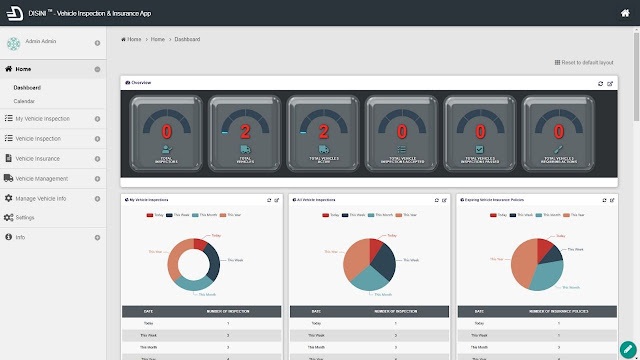
Comments
Post a Comment