What is the most exciting thing about Joget Workflow v5?

Joget Workflow v5 comes with many new features and enhancements You can view the full list of new features from the v5 knowledge base located here . So what is the most exciting v5 feature? For me it has to be the much enhanced App Generator. Imagine, generate a production ready Joget Workflow app in minutes. It has opened up new possibilities for developers ( citizen or otherwise) and business users to greatly speed up their Enterprise app development process. Not just for prototyping but for delivering full functioning production applications. Well, exactly how is the latest App Generator exciting compared to v4 or to other agile development platform. Here is what I put forward. Low-Code Platform First of all, the App Generator made it's first appearance in Joget Workflow v4 beta back in 2013. It was ground breaking in that it allowed users to create a form and from the form, generate a full-fledged functioning web app with or without a workflow approval cycle. And al...

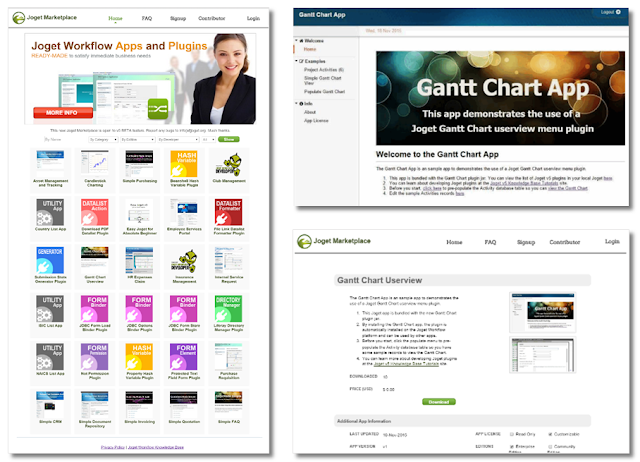



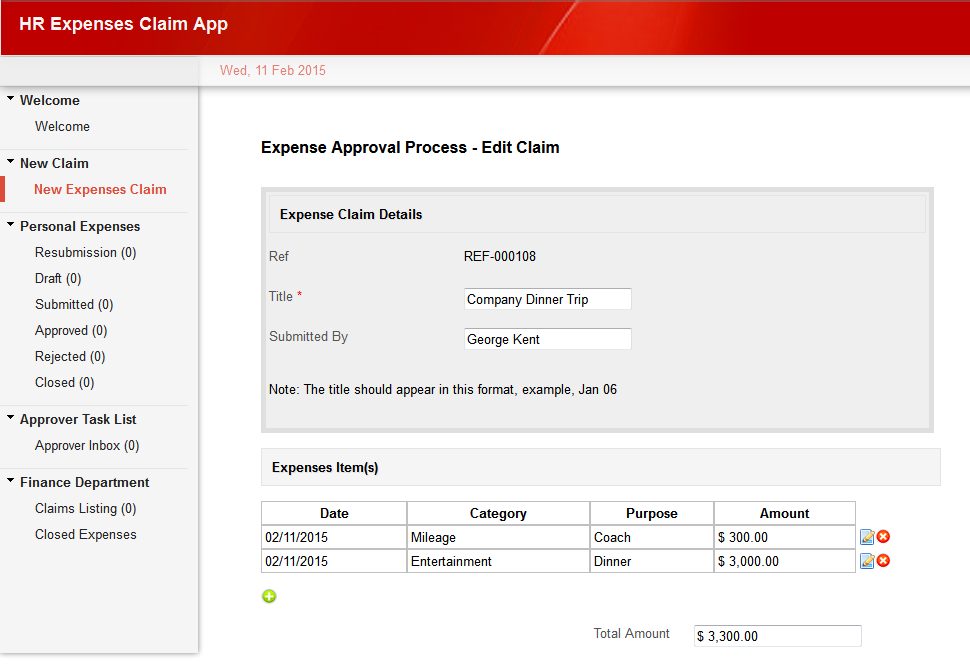

.png)
.png)

