Coding for Non-Coders: 11 Smart Strategies for Successful Enterprise App Adoption
Enterprise applications are a phenomenal innovation that has changed and ameliorated the way people work. It's growing in popularity and enterprises are buying into it to make work easier, increase operational efficiency, and open new opportunities for growth.
While organizations are investing more and more in enterprise applications, there's a certain impediment to securing a return on such investments. It has actually been rocking the enterprise application industry for a while and it's a major concern for some organizations.
In our previous post in this series, we took you through the step-by-step process of building an enterprise web application for your organization. It could pass for a disservice if after showing you how to build apps, we do not show you how to deal with what is probably the biggest problem that's been hindering some organizations from getting a return on their app dev investment.
But happy are you because with this post, we've got you covered.
Okay, so what's this problem? It's failed adoption.
See, survey after survey show that user adoption is one of the biggest (if not the biggest) deterrent to high returns on enterprise application investments. In fact, in most cases, the difficult part of enterprise app initiatives isn't always the development but the deployment and adoption parts. This study conducted by SAP specifically found that 78% of enterprise applications are abandoned after their first use.
But this doesn't have to be. We believe if you plan your strategy pretty well and diligently implement it, you can achieve great success and obtain high returns on your investment in the end.
This post intends to provide you with smart strategies for successfully getting users (employees) to adopt your enterprise apps. But before we get to that, there's a basic requirement you need in place.
MAKING YOUR APP ‘ADOPTABLE’
To start with, your app must be desirable for it to be adopted. This primarily begins with your app idea. If your idea is not worthwhile and auspicious enough, you won't be able to create great apps, which could lead to failed adoption.
So for the strategies given below to work effectively, you must first base your app on a good idea. We always recommend looking to solve real-world problems within your organization.
Employees should find your app exciting, helpful, and delightful to use. This is the first step to making an app adoptable, without which every other adoption strategy will likely fail.
After getting this out of the way, it's time to apply some smart user adoption strategies.
SMART ENTERPRISE APP ADOPTION STRATEGIES THAT WORK
1. GET BUY-IN FROM POTENTIAL USERS
The truth is, people will most likely stick with what the state. So one of the first things to do is to get potential users to buy into the app early on even before you go on to build it. Let them make a commitment to using the app. For this to be effective, you will need to carry them along throughout the development process — from ideation to testing.
For one, this helps to validate your app idea. It tells if they will use the app when it's fully created or not.
Apart from being a tool for developing full-fledged apps, Joget Workflow is a great prototyping tool as well. This means it allows the end users to get involved in the app development process from the very beginning. Through an iterative cycle of change and continuous integration, end users are able to solve their current, and perhaps, anticipate future problems.
2. TRAIN USERS ON THE APP USAGE
One reason employees may abandon an app is their inability to use it.
First off, you should make your app easy to use. Then make provision for the training of employees on how to use the app.
This is particularly important for complex apps with more than a handful of features and functionalities.
You should also provide helpful in-app guidance by including usage information within the app.
3. MAKE IT EASIER FOR USERS TO FIND YOUR APPS
This one is a no-brainer. Ideally, you need to let users know where your app is so they can find it.
With Joget Workflow, users can access the apps you create from the App Center. They will only be able to see the apps they have the access permission to.
Alternatively, they can access the apps directly via a dedicated URL.
If you want ready-made Joget Workflow apps and plugins to satisfy immediate business needs, you can always get those at the Joget Marketplace.
4. COMMUNICATE EFFECTIVELY
When it comes to strategic deployment of enterprise applications, communication is key.
What exactly should you communicate? The benefits.
If you communicate the benefits of your app to prospective users, they'll want to use it. If they know it'll help them, they'll buy into it.
This is one reason why it's important for your app to have a clearly defined goal that aims at solving a real-world problem. Apparently, the more benefits your app offers, the greater your chances of getting employees to use it.
5. PAY ATTENTION TO SIMPLICITY AND QUALITY
Look, employees are already using consumer apps with great qualities, and it seems they are accustomed to those apps. It's only natural for them to demand the same level of quality, simplicity, and intuitiveness in enterprise applications.
The downside is that if you don't provide them with these qualities, they will abandon your app and go back to the consumer apps they are used to. Part of your adoption plan should be to make your app as high in quality as the best ones out there.
6. GIVE MOBILE ACCESSIBILITY
The world is not just changing technologically, it has actually changed. The way people access information and use apps nowadays is practically different from how they used to do it a couple of years back.
Instead of traditional desktop computers, mobile is king.
Moreso, some workers these days do work on the go. Your app needs to be mobile-friendly for them to be able to use it.
7. ALLOW PLATFORM COMPATIBILITY
Apart from your app being mobile-friendly, it ought also to be compatible with the platforms your employees use.
Since it's likely that employees may use all the major platforms, the best approach is to make the app cross-platform compatible. This means making one app available and able to run on multiple platforms. One of the benefits is that it improves your app reach while cutting down on loss in performance.
At Joget, we always advise that it's not necessary to put all the time and resources in building many different versions of the same app for different platforms. We recommend you create a web app instead. This way, the web app will be available in the cloud and can be used across multiple platforms and operating systems.
This is even more important now given the increasing trend toward bring-your-own-device (BYOD). Organizations are encouraging BYOD and employees are loving it.
Joget Workflow lets you build enterprise web applications that are mobile-optimized and crowd-ready so that your employees can use it no matter what devices they bring.
8. INTEGRATE WITH SYSTEMS THEY ALREADY USE
One of the quickest way to make someone start using something is to fuse that thing into their own life.
It's not different with business applications. Basically, your app shouldn't try to “refashion” the way employees work, but improve it.
Integrate your app with the tools already in use within the organization.
For example, Joget Workflow offers different plugin types for integration with systems like SharePoint, Google Apps, and Slack.
9. USE INCENTIVES
Another thing you can do to drive adoption for your app is to incentivize it. People will be more inclined to downloading and using an app if there's a valuable prize attached to it.
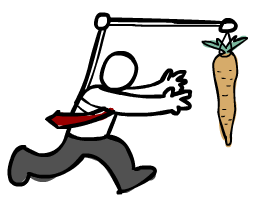
A great way to implement this is to start a healthy contest where the department or the individual that makes the most use of the app gets a goody reward. You may need to set up tracking to achieve this. To track, you can always add tracking mechanisms into your apps (e.g. you can embed Google Analytics).
10. PROMOTE THE APP INTERNALLY
If they don't know it exists, they won't use it. Internal promotion could range from just casual announcements at meetings to something more formal like creating bulletins or even banners.
Do whatever makes the most sense to you as an organization, but consider getting the c-level workers to use the app first. When other employees see it, they'll be encouraged to follow suit.
11. SET UP INTERNAL HELP DESK FOR USERS
So you do occasionally get tech support from the services you use, huh?
Is anything wrong with providing an avenue for your app users to get the help they need internally? Of course not!
Providing internal support for your app users only goes a long way to make deployment easier and increase usage. Additionally, it'll show that you're serious about the initiative, which encourages users the more.

What to do at the help centre? Just to name a few…
It can serve as an in-house walk-in centre for getting help on how to download or use the app. This means a place for getting information
9. USE INCENTIVES
Another thing you can do to drive adoption for your app is to incentivize it. People will be more inclined to downloading and using an app if there's a valuable prize attached to it.
A great way to implement this is to start a healthy contest where the department or the individual that makes the most use of the app gets a goody reward. You may need to set up tracking to achieve this. To track, you can always add tracking mechanisms into your apps (e.g. you can embed Google Analytics).
10. PROMOTE THE APP INTERNALLY
If they don't know it exists, they won't use it. Internal promotion could range from just casual announcements at meetings to something more formal like creating bulletins or even banners.
Do whatever makes the most sense to you as an organization, but consider getting the c-level workers to use the app first. When other employees see it, they'll be encouraged to follow suit.
11. SET UP INTERNAL HELP DESK FOR USERS
So you do occasionally get tech support from the services you use, huh?
Is anything wrong with providing an avenue for your app users to get the help they need internally? Of course not!
Providing internal support for your app users only goes a long way to make deployment easier and increase usage. Additionally, it'll show that you're serious about the initiative, which encourages users the more.
What to do at the help centre? Just to name a few…
It can serve as an in-house walk-in centre for getting help on how to download or use the app. This means a place for getting information
It can be a place where users easily go to leave feedback or complaints
It can be a place for fixing technical issues or walking users through technically-difficult activities
CONCLUSION
In business, there's the fallacious argument that if you build it, they will come; but of course, that's half-truth. If you build, they won't necessarily come. If you want to see results, you'd have to proactively go for it.
Enterprise app user adoption plays by the same rule — to get users to adopt your app (and to increase returns on your investment), you need to practically set out and implement strategies that work… except you have a really really awesome app that people are eager to use.
There are two parts to setting out and implementing adoption strategies: knowing the right strategies to implement, and actually implementing them.
We've done our part by providing you with information on some helpful strategies. The other part, unfortunately, we cannot do for you. It's in your hands to act accordingly.
These strategies are mostly non-technical, which means they're something you should be able to do without any technical limitations.
It's also critical to plan your adoption strategy to enhance user retention.
Feel free to have a look at the parts one, two, and three of this series or just check out the latest Joget Workflow v6 Beta for many new features and improvements in user experience (UX), mobility, app maintainability, and performance.
It can be a place for fixing technical issues or walking users through technically-difficult activities
CONCLUSION
In business, there's the fallacious argument that if you build it, they will come; but of course, that's half-truth. If you build, they won't necessarily come. If you want to see results, you'd have to proactively go for it.
Enterprise app user adoption plays by the same rule — to get users to adopt your app (and to increase returns on your investment), you need to practically set out and implement strategies that work… except you have a really really awesome app that people are eager to use.
There are two parts to setting out and implementing adoption strategies: knowing the right strategies to implement, and actually implementing them.
We've done our part by providing you with information on some helpful strategies. The other part, unfortunately, we cannot do for you. It's in your hands to act accordingly.
These strategies are mostly non-technical, which means they're something you should be able to do without any technical limitations.
It's also critical to plan your adoption strategy to enhance user retention.
Feel free to have a look at the parts one, two, and three of this series or just check out the latest Joget Workflow v6 Beta for many new features and improvements in user experience (UX), mobility, app maintainability, and performance.

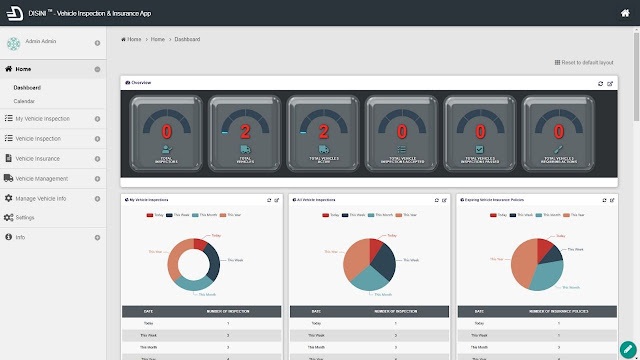
Comments
Post a Comment