Manage Your Company Remotely With The Internal Service Request App
Following up on the previous blog post, Get Started with Open Source Low Code and Process Automation for Remote Work, and to further illustrate how we can help businesses cope with having to work remotely; we have published a redux version of the Internal Service Request (DX) app on the Joget Marketplace.
This refreshed Internal Service Request (ISR) app will allow companies, large or small, to continue to manage and coordinate their tasks among team members within or across departments.
This app is 100% free for any organization to use. If you are a citizen developer, just sign up for a free account on Joget Cloud and directly install the Internal Service Request app from the Joget Marketplace via the App Center. The ISR app can also be opened up to the public, which will then allow the company to manage and coordinate service requests from their customers or partners as well.
Summary of the App features are:
1. Allows any employees of the organization to submit a service request to anyone in the organization.
2. The ISR app is designed to be horizontal to cater to all kinds of requests such as any document approval, travel request, vehicle booking request, stationery request, cash request, purchase requisition, quotation evaluation, support request, and many more.
3. Anyone in the organization can submit a service request, and upon approval by the designated Approver, proceed to carry out their tasks.
4. Alternatively, the Approver can choose to reassign the service request to another individual in the organization.
5. Notifications will be sent out via email to the Requester, Approver or Assignees.
6. Requests may be rejected, assigned, reassigned, resolved, reopened or verified as completed.
The following are desktop screenshots of the app:
The following are mobile screenshots of the app:





Note: Installing this redux version of the Internal Service Request (DX) app from the Joget Marketplace will replace the default ISR app in the Joget DX App Center.
GET STARTED
This refreshed Internal Service Request (ISR) app will allow companies, large or small, to continue to manage and coordinate their tasks among team members within or across departments.
This app is 100% free for any organization to use. If you are a citizen developer, just sign up for a free account on Joget Cloud and directly install the Internal Service Request app from the Joget Marketplace via the App Center. The ISR app can also be opened up to the public, which will then allow the company to manage and coordinate service requests from their customers or partners as well.
Summary of the App features are:
1. Allows any employees of the organization to submit a service request to anyone in the organization.
2. The ISR app is designed to be horizontal to cater to all kinds of requests such as any document approval, travel request, vehicle booking request, stationery request, cash request, purchase requisition, quotation evaluation, support request, and many more.
3. Anyone in the organization can submit a service request, and upon approval by the designated Approver, proceed to carry out their tasks.
4. Alternatively, the Approver can choose to reassign the service request to another individual in the organization.
5. Notifications will be sent out via email to the Requester, Approver or Assignees.
6. Requests may be rejected, assigned, reassigned, resolved, reopened or verified as completed.
The following are desktop screenshots of the app:
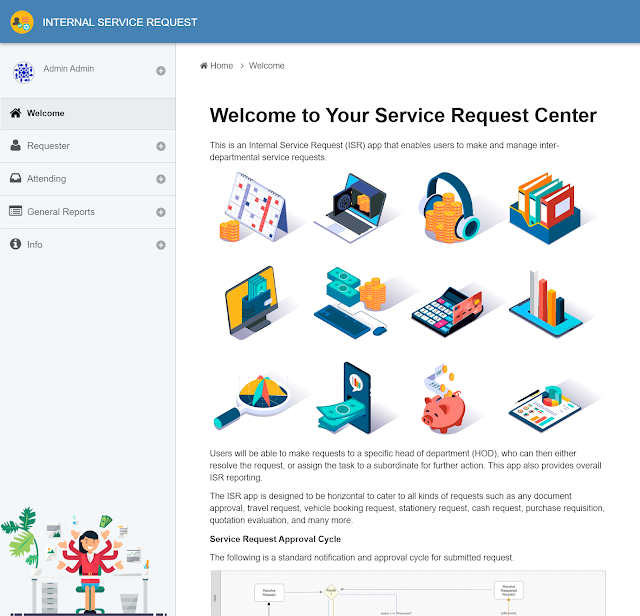 |
| Home screen of the Internal Service Request (DX) App. |
 |
| Creating a new internal service request. |
 |
| An internal service request that has been completed and verified. |
 |
| A listing of service requests. |
The following are mobile screenshots of the app:





Note: Installing this redux version of the Internal Service Request (DX) app from the Joget Marketplace will replace the default ISR app in the Joget DX App Center.
GET STARTED
- Step 1
- Step 2
If you want to learn more about the Joget platform, check out the following resources:
- Joget DX Video Tutorials
- Joget DX Knowledge Base
- Get Started with Joget DX
- Joget Academy
- Joget Marketplace
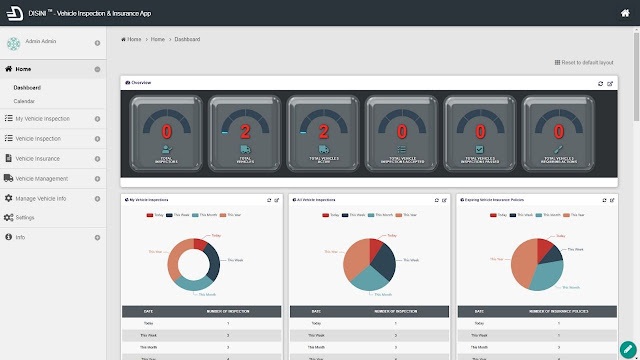

Comments
Post a Comment